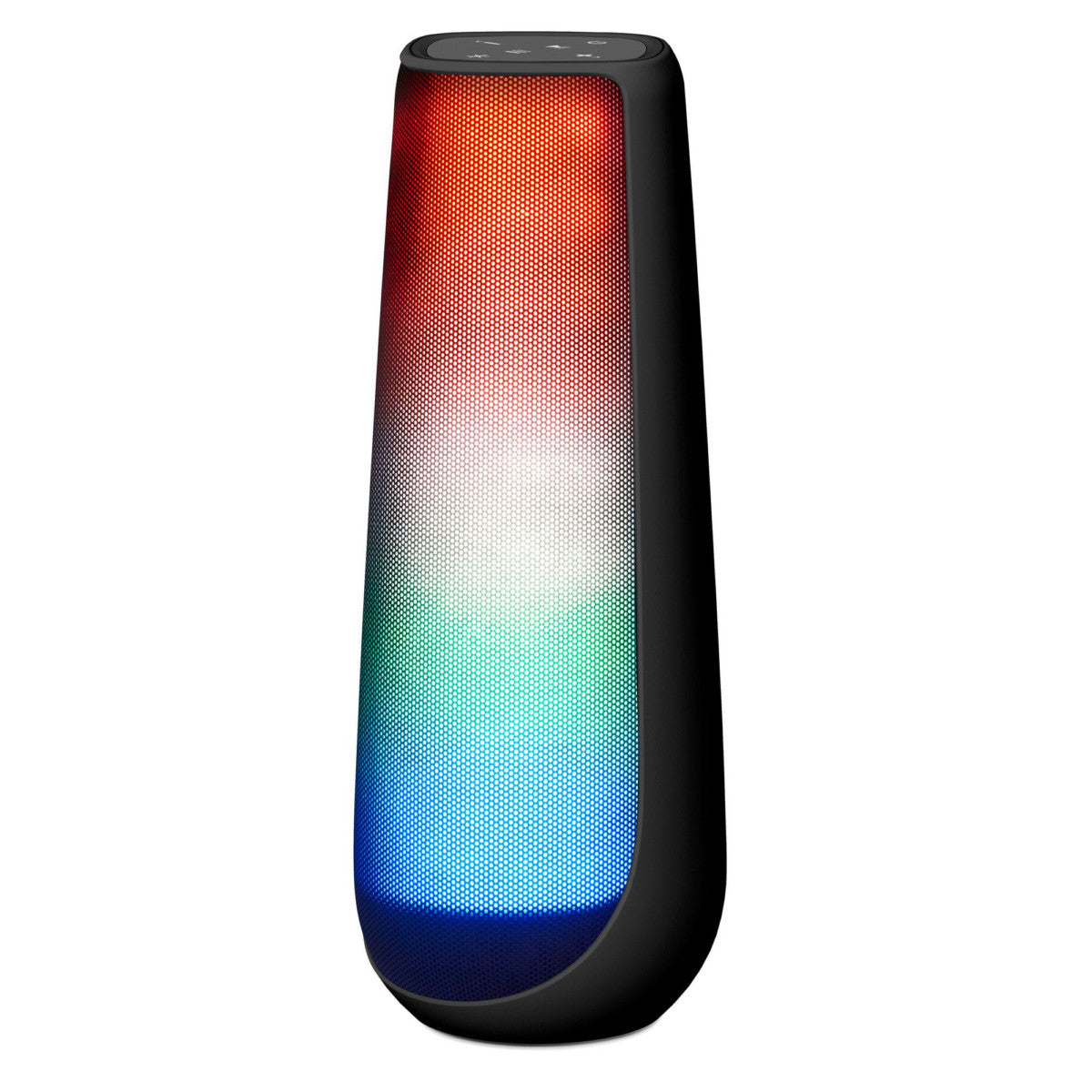Energy Sistem 446735 Beat Box4+ Standlight Portable Speaker Black
Energy Sistem 446735 Beat Box4+ Standlight Portable Speaker Black
Couldn't load pickup availability
Introduction
-
Thank you for your trust in our company and for buying the new Beat Box 4+. We hope you enjoy it.
- Before you start using your Beat Box 4+ we strongly recommend to read this manual in order to get used to it.
Care and maintenance
-
Do not expose your Beat Box 4+ to humidity or heat.
-
Do not use neither corrosive nor abrasive cleaning products.
-
Do not disassemble the device. All reparation works should be carried out exclusively by qualified staff of Energy Sistem Technology, S.A.
-
Do not place your Beat Box 4+ on a table edge or bookshelf in order to prevent falls. The speaker may move over the surface when used at maximum volume due to the housing vibration.
- Turn off your Beat Box 4+ when you are not using it. Do not let it completely discharged for a long time.
Features
Portable speaker with Bluetooth 4.2, True Wireless Stereo technology and lights to enjoy your music in full colour. It also features a microSD and USB MP3 player, FM radio, audio-in and hands-free function.
Audio
- Sound system: 2.0 stereo system
- Speakers: 2 x 45 mm full range speakers
- Power: 10 W
- Passive radiators: 1 rear membrane
- Frequency response: 100 Hz ~ 18 KHz
Bluetooth connectivity
- Bluetooth 4.2 and class II
- Supported Bluetooh protocols: HSP / HFP / A2DP / AVRCP
- Operating frequencies: 2.4 GHz (2402 Hz - 2480 Hz)
- Maximum output signal: < 20 dBm
- Up to 10 m distance range
- True Wireless Stereo connection
- Hands-free function. Microphone sensitivity: -42 dB
TWS technology compatible with
- Beat Box 4+ Stand Light
Analogue input
- 3.5 mm mini jack audio input
USB/ MicroSD playback
- USB/ MicroSD decoder: reads MP3/ WAV files from external units of up to 64 GB capacity with FAT/ FAT32 file system.
FM radio
- Frequency range (FM): 87.5 ~ 108 MHz
- Auto search function with up to 50 station presets
Rechargeable battery
- Capacity: 2200 mAh
- Type: Li-Po
- Battery life: 4 hours*
- Charging time: 3 hours
- Device adapter: 5 V microUSB
- Provided charging cable length: 50 cm
*This value is approximate. The battery life depends on the selected volume level and type of music.
Other features
- Beat Lights. LED RGB lights
Product content
- Beat Box 4+
- Audio cable
- Charging cable
General overview
| 1. On/ Off 2. Play/ Pause/ Call control/ TWS 3. Volume -/ Back 4. Volume +/ Next 5. Change function/ Search 6. Function indicator 7. Change Beat Lights mode |
8. Beat Lights 9. Hands-free microphone 10. MicroSD slot 11. Audio-in 12. Charging port 13. Charge indicator 14. USB port |
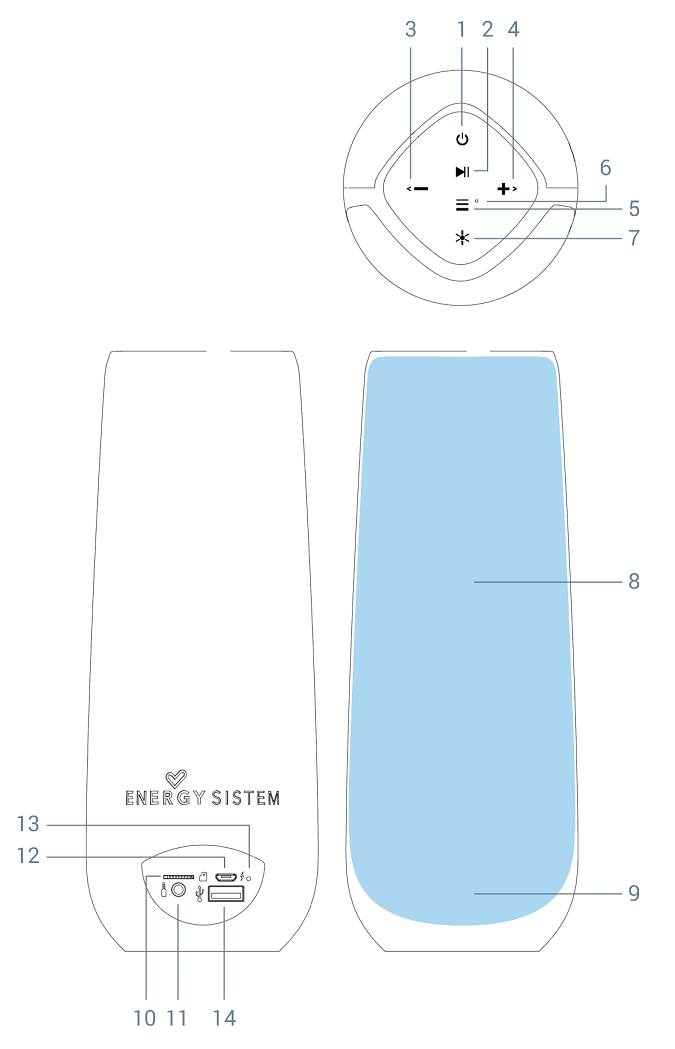
Main functions
Switching on and off the device
Press and hold On/ Off (1) for 2 seconds to switch on and off your device. You will hear a confirmation sound when switching on the device. The Function indicator (6) glows while the device is on.
Press and hold On/ Off (1) for 2 seconds to switch off your device. You will hear a confirmation sound. At this point, the Function indicator (6) switches off.
Playback control
You can control playback functions from the speaker itself. Press repeatedly Volume +/ Next (4) or Volume -/ Back (3) to adjust volume. Press and hold the very same buttons to switch to the next/previous track. You will hear a warning sound when reaching the maximum and minimum volume levels.
To start, pause or resume playback, press Play/ Pause/ Call control/ TWS (2).
Note: Bear in mind that you can only control playback from the connected music player while using the Audio-in (11).
Charging the battery
When the battery level is below 10%, you will hear a sound that will remind you to charge it. Plug the mini USB end of the provided USB cable into the Charging port (12) and the other USB end to any device with a 5 V USB charging port (PC, USB wall charger, car charger, etc.) to charge the battery. The Charge indicator (13) lights up red and switches off once the charging process has been completed. The charging time is approximately 3 hours.
Important:
- Use a 5 V 2 A AC/DC power adapter.
- Do not leave your Beat Box 4+ completely discharged for a long time.
Bluetooth connection
Press Change function (5) until you find Bluetooth mode while your Beat Box 4+ is on. Once you have done this, press and hold the same button for 2 seconds, until the Function indicator (6) starts flashing. At this point, your speaker and smartphone or tablet can be paired.
Once "Beat Box 4+" appears on your device screen, press "connect". The devices will be connected immediately and without codes. You will hear a sound that confirms both devices have been paired correctly.
At this point, you will be able to start playback on your smartphone or tablet. The Bluetooth wireless connection's range is up to 10 meters.
Your Beat Box 4+ will be automatically paired when you turn it on once again, provided that Bluetooth is enabled on your smartphone or tablet.
In order to pair it with another Bluetooth device, press and hold Change function (5) until you hear a confirmation sound. By doing so, the current synchronization stops and the speaker starts a new search of Bluetooth® devices.
Note: Your Beat Box 4+ turns off automatically after 5 minutes if Bluetooth® mode is enabled and not synchronized with any device.
Call control (hands-free function)
You can control your calls from the speaker itself. To do so, pair the Beat Box 4+to your smartphone.
When receiving a call, the song you are listening to stops and the ringing tone sounds instead. Press Play/ Pause/ Call control/ TWS (2) to answer an incoming call and press it once again to hang up. The song will automatically resume afterwards.
Press and hold Play/ Pause/ Call control/ TWS (2) when receiving an incoming call to reject it.
Note: If you receive an incoming call while TWS mode is enabled, you will only hear the voice of the person who calls through the speaker connected to your smartphone (left channel).*
TWS (True Wireless Stereo)
This option makes it possible to wirelessly connect another Beat Box 4+ and hear music with twice as much power. This way, you will create a stereo sound system made up of two different channels: left and right.
To do so, switch on one of the Beat Box 4+ and pair it to your smartphone via Bluetooth. Once you've done this, switch on the other Beat Box 4+ and enable Bluetooth mode. Press and hold Play/ Pause/ Call control/ TWS (2) for 2 seconds on the first speaker you turned on. A few seconds later you will hear a sound to confirm that both devices have been successfully synchronized.
From that moment on, you can start Bluetooth playback any time to hear music through both speakers at the same time. The first connected speaker will be fed with the left channel (L) and the other one with the right channel (R).
If you want to disable this function, press and hold Play/ Pause/ Call control/ TWS (2) on any of them. Both speakers will be disconnected.
Switch to the next/ previous track and adjust volume from any speaker while TWS mode is enabled. If you turn up the volume of any of the speakers, you will be turning up the volume of both of them at the same time.
Note: This is only possible if Bluetooth mode is enabled. In all other playback modes (USB, microSD, FM radio or line-in) a TWS connection is not possible.
Auxiliary audio input
Your Beat Box 4+ also features an Audio-in (11) for mini jack to connect your external devices using the provided audio cable.
Note: It is not possible to control music playback from the speaker while using this mode. You will have to use the music player to control playback functions.
FM radio
Before using the FM radio function, it is necessary to carry out a search of all stations available. The radio stations will be saved to the speaker's internal memory. It is therefore not necessary to carry out a new search each time you switch it on. You will only have to do this if you place the device in a new location or if you change the frequency of the saved radio station.
In order to carry out a search of all radio stations, press Change function (5) until the FM radio mode appears on screen. Press and hold Change function (5) for 2 seconds. The Function indicator (6) flashes repeatedly while carrying out a search. Once the process is completed, the LED flashes slowly. The process may take a few minutes. Once the search has been completed, press and hold Volume +/ Next (4) or Volume -/ Back (3) to select the radio station that you want to hear from all saved radio stations.
If you place the speaker somewhere else, you will have to carry out a new search to obtain a proper radio wave reception.
Your Beat Box 4+ will save the last selected radio station when you turn it off and on once again.
Note: Plug the provided charging cable into the device to work as an external antenna and improve radio reception. To do this, plug the cable into the Charging port (12) and do not connect the other cable end. Start a new radio station search as described above.
Note: The battery charging process may interfere with radio signals depending on the AC/DC power adapter used.
MicroSD/USB player
The device plays .mp3 and .wav files from microSD cards of up to 64 GB. Once the microSD card has been inserted, the Function indicator (6) will start blinking. This means that the device is reading the memory card and the contents will play automatically after a few seconds.
If you turn off the speaker or remove the storage unit, the internal memory will save the moment when you paused playback. If you connect the same removable storage unit once again, playback will resume and the last song that you listened will be then played.
Press and hold Volume +/ Next (4) or Volume -/ Back (3) to fast-forward and rewind a song.
Press and hold Play/ Pause/ Call/ TWS (2) for 3 seconds to enable shuffle mode. You will hear a sound to confirm the selected mode has been enabled. Shuffle mode will be disabled automatically when switching off the speaker.
The root folders and files of your external cards or sticks will be read in chronological order and the songs included in your folders in alphabetical order.
Here you have a diagram of the reading order:
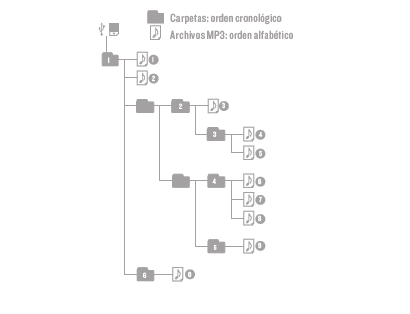
Battery life
The battery life of your Beat Box 4+ depends on the selected volume level, the type of music you play and the light effects. Please take a look at this comparative table to see more information about the approximate battery life of your device:
| LOW VOLUME LEVEL (20%) | MEDIUM VOLUME LEVEL (50%) | HIGH VOLUME LEVEL (70%) | MAXIMUM VOLUME LEVEL (100%) | |
| 6 hours | 4 hours | 3 hours | 2 hours |
Note: You can get twice as much battery life if Beat Light mode is disabled.
Reset
Press the hidden reset button located inside the Audio-in (11) to force the device to shut down.
Warranty
Energy Sistem Technology, S.A. is liable for any lack of conformity that exists at the time the goods are purchased during a period of 36 months. Batteries are excluded from the 36 month warranty, having a warranty period of 12 months.
This warranty covers any defects in workmanship or materials and does not cover any product failure due to accidents, misuse or alteration made by an unauthorized person.
Portable Bluetooth speaker with ambient lights that beat to the rhythm and True Wireless Stereo technology to conect two speakers simultaneously. It also features a USB and microSD MP3 player, FM radio and audio-in.
- Show off your music and make your best songs shine using the different lighting modes.
- Pair your Beat Box 4+ Stand Light with your favourite Bluetooth devices such as smartphones and tablets via Bluetooth 4.2.
- Use True Wireless Stereo technology to pair two Beat Box and enjoy your music through both speakers at the same time.
- This speaker features a MP3 player for removable microSD cards.
- Switch on the FM Radio to listen to your favourite radio stations.
- And as if that wasn't enough, it also features a 3.5 mm audio-in to plug any music player.
- 10 W power, passive radiator and portable battery for an extraordinary music experience in full color.
- Use the microphone and hands-free function to answer your incoming calls while Bluetooth mode is enabled.
AUDIO
- Sound system: 2.0 stereo system
- Power: 10 W
- Speakers: 2 x 45 mm full range speakers
- Bass radiators: 1 rear membrane
- Frequency response: 80 Hz ~ 18 KHz
BLUETOOTH CONNECTIVITY
- Bluetooth 4.2 and class II
- Supported Bluetooh protocols: HSP / HFP / A2DP / AVRCP
- Operating frequencies: 2.4 GHz (2.402 ~ 2.480 GHz).
- Maximum output signal: < 20 dBm
- Distance range up to 10 m
- Hands-free function Microphone sensitivity: -42 dB
- TWS technology (True Wireless Stereo)
TWS TECHNOLOGY COMPATIBLE WITH
- Energy Beat Box 4+Stand Light
ANALOGUE INPUTS
- 3.5 mm mini jack audio input
EXTERNAL MEMORIES DECODER
- USB / MicroSD cards of up to 64 GB
- Supported audio formats: WAV/ MP3
- Supported file system: FAT/ FAT32
FM RADIO
- Frequency range (FM): 87.5 ~ 108 MHz
- Auto search function
POWER SUPPLY
- 5 V microUSB charging port
- Provided charging cable length: 30 cm
BATTERY
- Capacity: 2200 mAh
- Type: Li-Po
- Battery life: 4 hours*
- Charging time: 3 hours
OTHER FEATURES
- Ambient LED lights
*The battery life depends on the selected volume level and the type of music you play.
SIZE AND WEIGHT
- 190 x 90 x 90 mm
- 230 g
- Energy Beat Box 4+ Stand Light
- Audio cable: 3.5 mm
- USB cable
- Quick guide